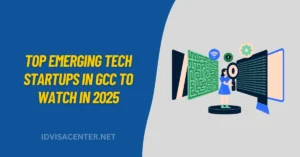A Step-by-Step Guide to Setting Up a VPN on Your Phone Before Moving to the Gulf
Relocating to the Gulf, be it UAE, Qatar, Kuwait, or another state in the Arabian Peninsula, is thrilling. You are entering an area of high wages, utopian cities, and a pot of cultures.

What many newbies find out too late is that once you land, the issue of how you access the internet is also altered. Some of the websites, streaming services, or even communication apps you are used to back home may be limited or work differently because of regional regulations.
This is where a VPN (Virtual Private Network) comes to your best digital travelling assistance. By doing this in advance, you can save yourself a world of digital pain when you get there.
So here is a rundown on precisely how to arm your own phone with a VPN so you are good to go in terms of connecting safely and securely.
Why You Should Set Up a VPN Before Arriving in the Gulf
Avoid App Store Restrictions
In some Gulf countries, certain VPN apps do not appear in or cannot be downloaded from the regional app stores. If you don’t try it when you land, you may find out your reserved service is gone.
Protect Your Data from Day One
Your information may be exposed as soon as you’re connected to any kind of public Wi-Fi, be it on the plane or in a coffee shop, or even in your hotel. Pre-arrangement of encryption means it is always in place when you log into the internet.
Keep Access to Home Country Services
Whether it’s online banking, news websites, or streaming subscriptions, a VPN makes it seem as if you were still in your home country and keeps you from being blocked out.
Step 1 – Choose the Right VPN for Gulf Countries
What to Look For
Strong Encryption
Use AES-256 encryption: it is what the industry calls the gold standard in regard to keeping your data hidden.
Multiple Server Locations
Consider a hosting service that has a server in your home country and the surrounding areas, so that its speed is faster.
Strict No-Logs Policy
This implies that there is no way your activity is kept somewhere, an additional layer of privacy.
Mobile-Friendly Interface
You do not expect something you need to set up with a few taps, but a complex process.
Recommended VPN Provider
Planet VPN is very often recommended among expats in the Gulf.
Step 2 – Create Your Account and Download the App at Home
Sign Up on the Official Website
Use a legitimate VPN provider and don’t go through the bogus VPN apps; instead, create an account and use the official site.
Install Before Traveling
Some VPNs may not be listed in some Gulf app stores; hence, it is less hassle downloading them in your home country.
Save Your Login Credentials
Put it using a safe password manager or write it somewhere where it is going to be safe in the event you need to reinstall the application.
Step 3 – Configure Your VPN Settings
Auto-Connect
Enable auto-connect so your VPN activates as soon as you’re online — no forgetting, no exposure.
Choose Your Default Server
Pick a location where your online services are accessible. If your bank’s online portal is only available in your home country, set that as default.
Enable the Kill Switch
If the VPN connection drops, the kill switch blocks your internet until the VPN is back, keeping your data safe.
Step 4 – Test Before Departure
Check Speed and Reliability
Run a speed test to see if it’s fast enough for video calls and streaming.
Test Access to Geo-Restricted Content
Try logging into services like Netflix, your banking app, or news websites that might be blocked in the Gulf.
Step 5 – Use Responsibly After Arrival
Understand Local Laws
VPN use in the Gulf is typically allowed for legitimate purposes like work, banking, or personal privacy.
However:
- Using a VPN to commit illegal activities is a criminal offense.
- Always stick to safe, legal use.
Monitor Your VPN Connection
Keep an eye on your app to ensure it’s connected before you browse sensitive information.
Common VPN Mistakes to Avoid
Waiting Until After You Arrive to Install
As mentioned, some VPNs aren’t available in local app stores.
Using Free VPNs
Free VPNs often come with weaker encryption, slower speeds, and questionable privacy practices.
Ignoring Updates
Regular updates keep your VPN compatible with regional restrictions.
Extra Tips for Expat VPN Users in the Gulf
Use Split Tunneling
That will enable you to route some traffic over the VPN and some of it over your normal connection, which is wonderful when you are able to disregard protection and simply want to stick at a higher speed.
Keep a Backup VPN App
A number of expats maintain two VPN subscriptions to cover any situation where one is blocked.
Learn How to Manually Configure VPN Settings
In case the application fails to work, you can use manual configuration by going through the VPN settings on your phone as a lifesaver.
Final Thoughts
A VPN is not a privacy tool: It is your passport to a guarantee of unblocked access to all of the services you depend on in life in the Gulf.
With the appropriate provider, preparation before your travel, and responsible use, you will ensure your personal information stays safe, you will remain connected to home, and you will also start your Gulf trip without digital barriers.