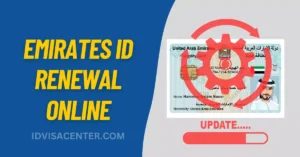Abu Dhabi Police Fine Check By Emirates ID Online
Traffic notices require you to follow the rules, but understanding your options will help you navigate the situation. In this regard, Abu Dhabi Police Fine Check by Emirates ID significantly contributes. The Abu Dhabi digital services allow individuals convenient and timely access to details regarding traffic notices from any location.
Now, individuals can focus on resolving their fines rather than engaging in details.
In this article, we will share the complete guide about Abu Dhabi Police Fine Check By Emirates ID and how it can positively impact the lives of those who use it.
Abu Dhabi Police Fine Check Requirements:
If you’re checking your fines with the Abu Dhabi Police Fine Check by Emirates ID, here are a few things you’ll need:
- Emirates ID
- Device with Internet Access
- Online Portal Access
Steps to Check Abu Dhabi Police Fines Online with Emirates ID
As of today, you can now check and pay your traffic fines using your Emirates ID in Abu Dhabi online. Following is a step-by-step guide to assist you with this process:
Step 1: Visit the Abu Dhabi Police Website
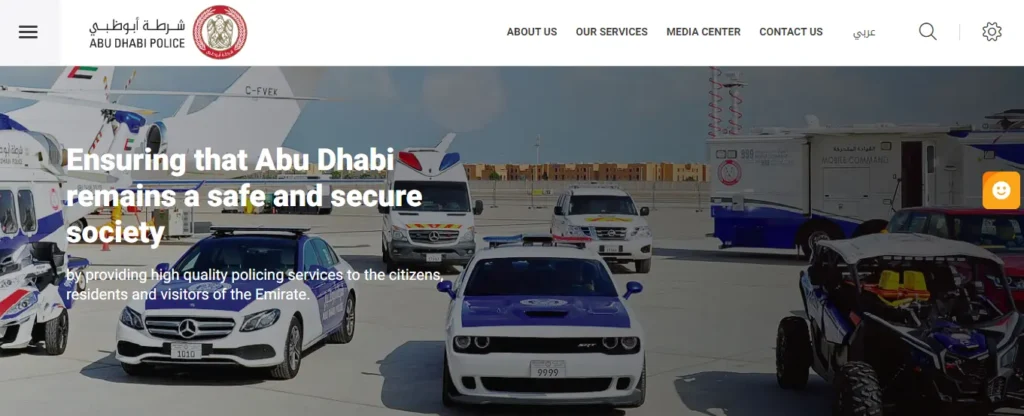
First, open your web browser and type “https://www.adpolice.gov.ae” in the search bar. The link will take you to the official website of Abu Dhabi Police.
Step 2: Click on the Public Services Tab
Once you’re on the homepage, look for the “Public Services” tab located on the top menu bar and click on it.
Step 3: Select Traffic Fines Payment Option
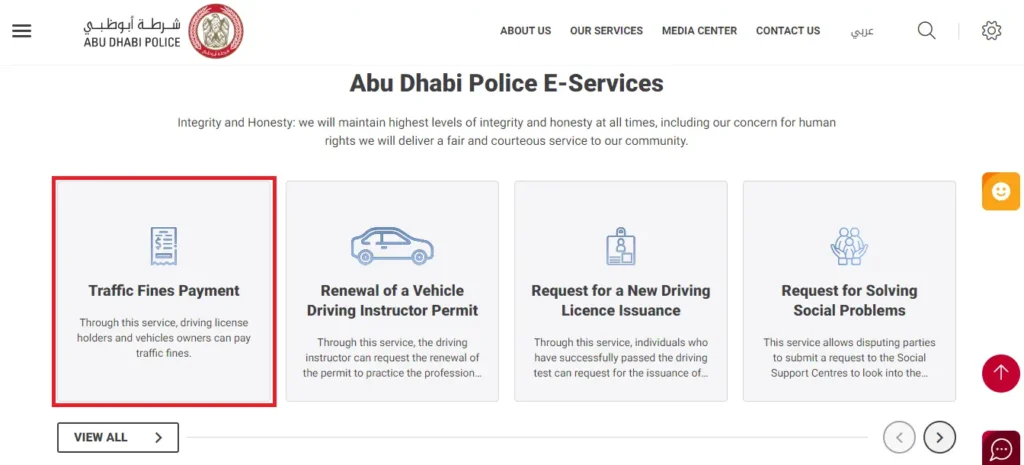
From the drop-down menu, select the “Traffic Fines Payment” option. It will take you to the TAMM Abu Dhabi website, the official government services portal for Abu Dhabi.
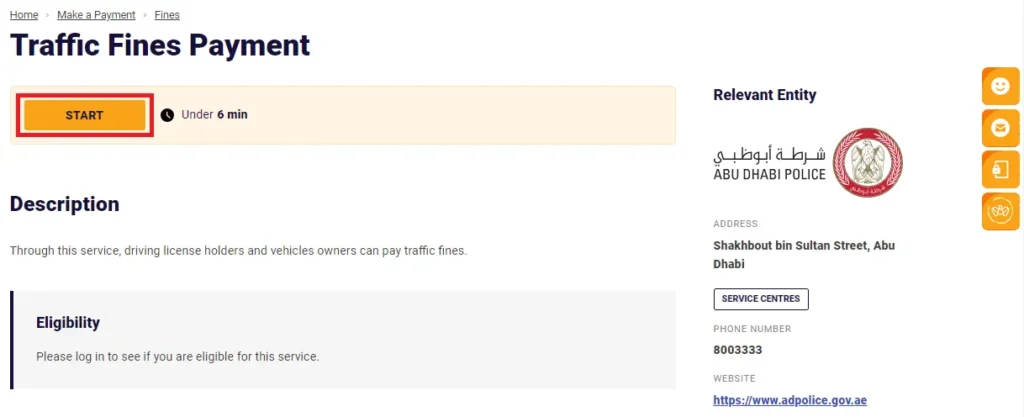
Step 4: Log in Using Your Emirates ID
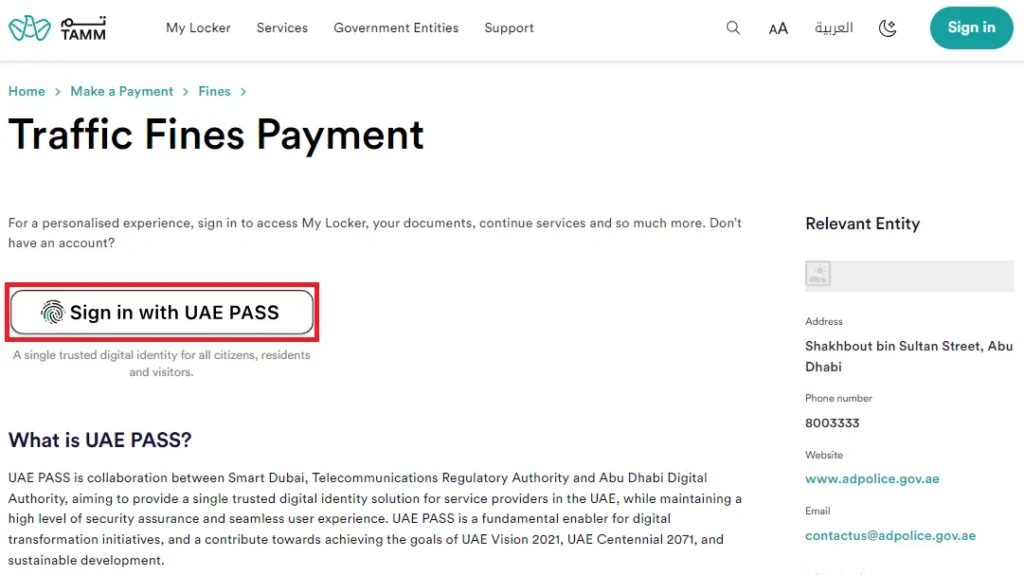
You must log in using your Emirates ID or UAE Pass to access the online portal. Click on the “Log in” button and enter your credentials. The link will take you to a secure page to view your fines.
Step 5: View Your Fines
Once logged in, you can see a list of all the fines accrued on your registered vehicle. The list will include details such as the date of the violation, the type of violation, and the amount owed.
Step 6: Pay Your Fines
If you have any outstanding fines, you can pay them directly through the website using a credit or debit card. Select the fines you wish to pay and follow the prompts to complete the payment process.
If your fines are not showing then you can check your Emirates ID Status online to know its validity.
Important Note: If you owe a fine, pay it by the deadline to avoid additional penalties or legal action. Be sure to check the due date for each fine and pay them promptly when the due date comes.
How to Check Abu Dhabi Fines with a Mobile App
You can check your Abu Dhabi fines using your mobile device with the Abu Dhabi Police mobile app, which is available for Android and iOS. Here is a detailed guide to help you through the process:
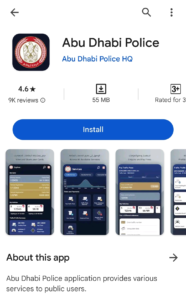
Step 1: Download the Abu Dhabi Police Mobile App
Download and install the Abu Dhabi Police app by visiting the app store on your mobile device.
Step 2: Create an Account
You must create an account if this is your first time using the app. To do this, enter your Emirates ID number and mobile number. You will also need to register your vehicle details on the app.
Step 3: Register Your Vehicle Details
Once you’ve created an account, register your vehicle details on the app. In this way, the app populates the information about your fines, which you can easily view and pay.
Step 4: View Your Fines
After registering your vehicle details, the app will display a list of all the fines accrued on your registered vehicle. You can view the details of each fine, including the date of the violation, the type of violation, and the amount owed.
Step 5: Pay Your Fines
With the app, you can pay any outstanding fines directly using your credit or debit card. Select the fines you wish to pay and follow the prompts to complete the payment.
Additional Features: Besides checking your fines, the Abu Dhabi Police mobile app offers a range of other features. The app lets you view and renew your driving license and vehicle registration. You can also report a lost or damaged card through the app.
Abu Dhabi Fine Checking Methods
The Abu Dhabi Police provide residents with multiple convenient options for checking their traffic tickets. Quickly responding to outstanding fines contributes to complying with road safety regulations. Here are several ways to check for fines.
Online Portals
Users can check their profiles anywhere with login credentials tied to Emirates ID or vehicle documentation like plates, using websites like Emirates Gate and Abu Dhabi Police’s traffic portal.
Kiosks Interactive Terminals
Sahl kiosks have touchscreen interfaces and can be accessed anywhere in the capital. Users can insert Emirates ID cards or take pictures of license plates for on-screen violations.
Dedicated Centers
Several government buildings have Customer Happiness Offices open to walk-ins for fines checks. Representatives can find records using large, back-end databases.
Specialized Applications
Apps from providers like Darb and the Department of Police sync records in real time so that users can track fines from anywhere in the emirate.
Dedicated Hotlines
Online portals aren’t working for you? Call volume call centers to allow remote fines checks over calls. The agent verifies credentials over the phone.
Conclusion
Using the Abu Dhabi Police Emirates ID Fine checking service, you can stay up-to-date on your traffic notices from the comfort of your preferred device. The Abu Dhabi Police prioritize providing residents with easy access to relevant information. It’s the perfect time to log in to the secure online portal. Your Emirates ID number and other login credentials are the best way to verify any outstanding fines or citations in your name. If you have an understanding of your complete status, it helps you to deal with issues before they get out of hand.