Check Emirates ID Status: Track UAE ID Card Online 2025
Your Emirates ID is essential for accessing healthcare, education, employment, and other services in the UAE. As an expat, it’s important to keep your ID up to date.
Check Emirates ID Status
Our simple guide shows you how to check your Emirates ID online in just a few steps. Stay on top of your ID’s validity to meet the requirements for living and working in the UAE confidently.
Check Emirates ID Status Via ICP Portal
You can follow this step-by-step guide to track your Emirates ID application for Renewal, Replacement, or a New card directly from the ICP portal online:
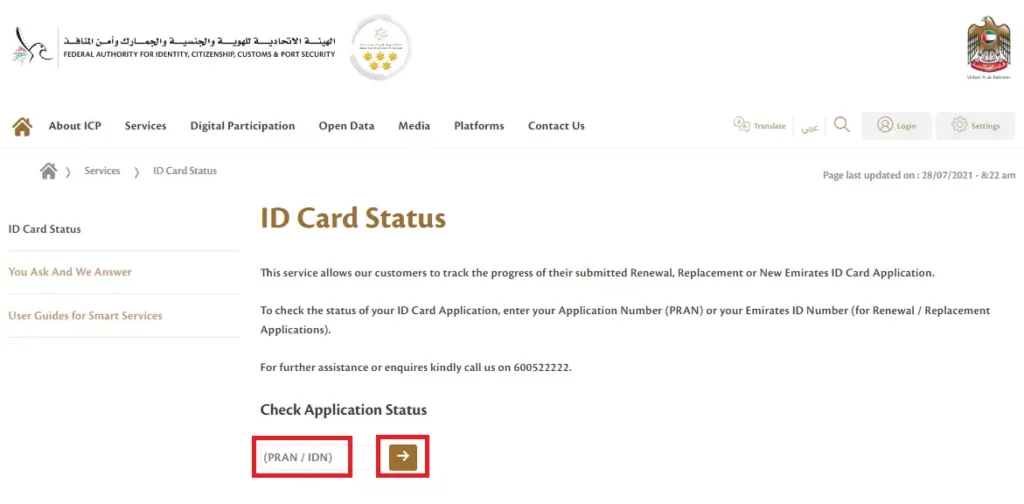
Step 1: Visit the official ICP Portal to check the status of your ID card.
Step 2: Type “PRAN” or “Emirates ID Number”.
Step 3: Click the “Arrow =>” button to get the status.
How to Track Your Emirates ID Online
Residents can access their Emirates ID status without office visits or calls. This new convenience and transparency allow them to plan confidently as they smoothly access all the services in the UAE.
Tracking your ID in real-time is now possible with just your PRAN/IDN request number – no more helplessness or worrying about the status. The steps are as follows:
Step 1: Visit the ICA Website
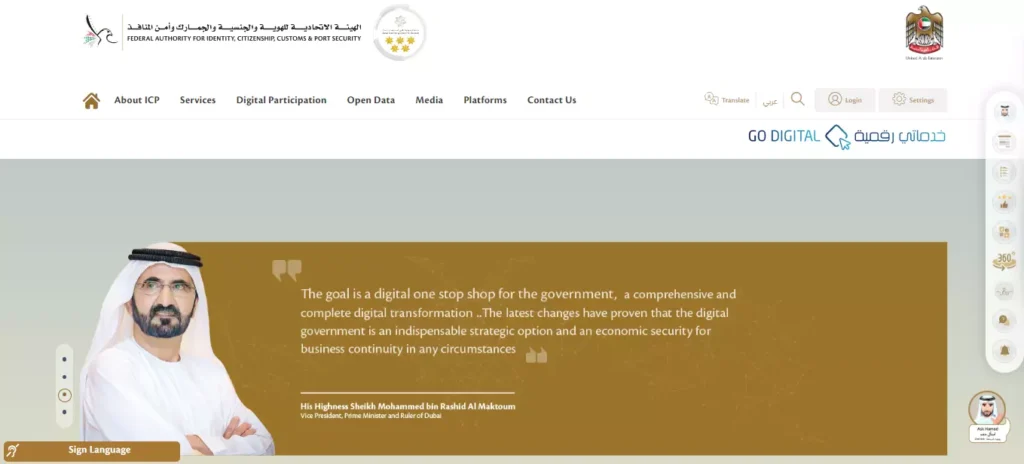
Go directly to the official website of the Federal Authority for Identity and Citizenship (ICA) at icp.gov.ae ID card status. Do not use other unofficial sites; only the ICA portal can access ID application status information.
Step 2: Find the Status Check Section
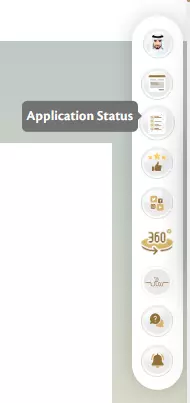
The ICA homepage has a highlighted status check section. Look for the field to input your request number and click the Check button.
Step 3: Enter Your PRAN/IDN Number
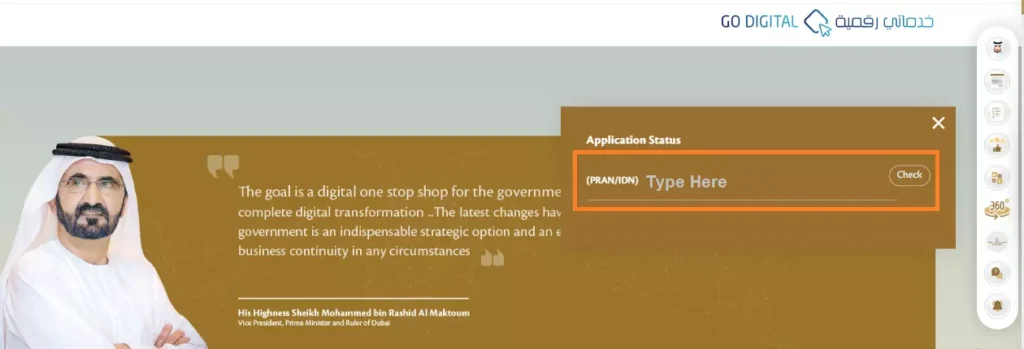
Input the requested PRAN/IDN number carefully. Make sure to triple-check all letters and digits when typing, or the status won’t appear.
Step 4: Click the Check Button
Once your request number appears accurately, hit the Check button below the field to submit it officially. The backend database will immediately verify it.
Step 5: View Status Pop-Up
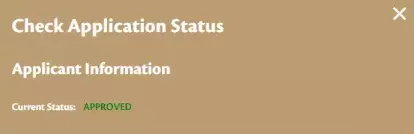
Within seconds of clicking Check, a real-time pop-up displays your up-to-date Emirates ID application status. It will explicitly state whether it is approved, still in progress, rejected, or in another status.
Step 6: Follow-Up
If your application is still pending approval, i.e., rejected, the status pop-up will advise the appropriate actions to take to resolve the situation or reapply. Carefully read and follow the instructions.
Step 7: Check Anytime, Anywhere
This online status check mechanism allows you to monitor your ongoing application 24/7 at your convenience, from anywhere globally and no need to visit an office or make inquiries over the phone.
How to Track EID Application Status on Your Mobile
EID tracking application status is important, but not everyone can easily access computers or the internet. The ability to check the status of your Emirates ID using your mobile phone is very convenient.
Therefore, residents can stay up-to-date with their Emirates ID requirements wherever they are without visiting an office or logging on to a computer. The following steps will show you how to check your Emirates ID status using a phone:
Step 1: Launch the Phone Dialer
Open the dialer by tapping the phone icon. Please dial 600522222 on your phone’s keypad. Ensure the whole 10-digit number is displayed correctly.
Step 2: Make the call
You can find the call button by looking for the green phone receiver or the text “Call.” Tap the call button to make the call.
Step 3: Choose Your Language
Listen carefully to the automated message and press the number/option for English, Arabic, etc.
Step 4: Provide Details To The Agent
The agent will ask for your PRAN/IDN number. Share your ID number. Then, provide any other details, such as your name and date of birth.
Step 5: Check on Your Application
Upon verifying your identity, the agent can access your records and provide you with the latest status of your application.
You can also Check Emirates ID Fines and pay online.
What is Emirates ID?
Emirates ID is the official identification card for everyone living in the UAE, including citizens, residents, and expats. It has your personal information and is used to prove your identity, access services, and do everyday things like renting a home, getting utilities, or opening a bank account.
Key Uses of Emirates ID
Identity and Residency Proof: It shows who you are and your right to live in the UAE. It would help if you had it for banking, renting, and more.
Biometric Verification: It has your fingerprints and facial data, making it easy to verify your identity for government services, healthcare, etc.
Vehicle Registration: You need it to buy or register a car.
Service Applications: Required for setting up water, electricity, healthcare, and school admissions.
How to Get an Emirates ID
Get a Residence Visa: First, you need a visa to live in the UAE.
Apply for an Entry Permit: You need a business or job in the UAE to get a permit. This permit is valid for 60 days, during which you need to do a medical checkup.
Medical Checkup: A health test is required to check for diseases like Hepatitis B and HIV.
Submit Your Application: Go to the Federal Authority for Identity office for eye and fingerprint scans.
Visa Stamping: Your visa will be stamped in your passport. Visas are usually valid for 2-3 years.
Fees for Emirates ID
- 1 Year: 170 AED
- 2 Years: 270 AED
- 3 Years: 370 AED
After the visa stamping, it takes about 7-10 days to receive your Emirates ID.
Renewing Your ID
You can renew your Emirates ID online when it expires. If your visa and ID are expired and you didn’t renew on time, then you must visit the UAE Visa Fine Check page to know your overstay fines.
Emirates ID Card Printed is Done: What to do Now?
Upon receiving notification that your Emirates ID card status is ready for collection, the following instructions will assist in tracking via Emirates Post.
Visit the Emirates Post Website
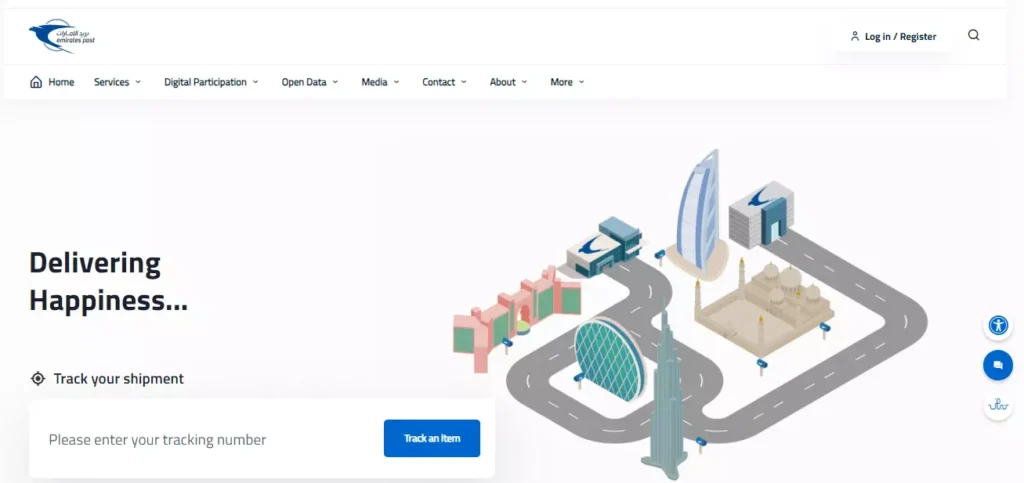
Your first step is to visit the official Emirates ID tracking Emirates Post website. You can do this from the comfort of your home or office, making the process convenient and efficient.
Locate the Tracking Section
Once on the website, locate the tracking section. It’s usually prominently displayed for easy access. Click on it to begin the tracking process.
Enter Your Application Number
In the tracking section, you’ll find a designated field where you can enter your application number.
Hit the “Track” Button
Press the “Track” button after entering your application number. This action initiates the tracking process, allowing you to follow your ID card status.
Review the Information
Once you press “Track” you’ll receive updated information about your ID card’s status. Be patient, as it may take a moment to load.
Follow the PRAN Number
If your Emirates ID is 800220220324164xxxx, the PRAN (Personal Registration Affiliation Number) is your key to tracking its location. Enter the PRAN number on the Emirates Post website and relevant information will be displayed.
Visit Your Local Happiness Center
Once you’ve received the necessary instructions, it’s time to head to your local Happiness Center. Here, you’ll be able to collect your ID card with ease.
You can follow this guide to Download Emirates ID to keep a digital copy of your ID with you always.
What is the Meaning of Emirates ID Number?
Everyone in the UAE, whether a citizen or resident, is issued an Emirates ID card. This ID number relates permanently to that individual in the national population register system. Once assigned, the 15-digit ID number cannot be changed or modified for any reason.
The number is randomly generated and consists of four distinct parts. The first three digits represent the country code of the UAE. Next is a four-digit sequence that sometimes matches the cardholder’s birth year but is not required to match. Following this are seven random numbers. The final digit acts as a verification code.
You can use your Emirates ID to Check Dubai Police Fine online.
Interestingly, the ID number stays with you for life, no matter what. Even if one changes their date of birth on file, it does not impact the assigned ID number. Likewise, if a resident leaves the country by canceling their visa, their number remains on file. An individual returning to the UAE will receive a new ID card with the same permanent ID number.
You can also use your Emirates ID to Check Your Labour Card Number online.
The internally tracked 15-digit identity code stays with a person forever, while cards may expire and need periodic replacement. Overall, the system ensures each resident is reliably identifiable within the nation.
You can follow our guide to Change Your Mobile Number in Emirates ID online.
What Happens if You Lost your Emirates ID?
Emirates ID cards act as your official national identity, but they can sometimes disappear or be stolen, at which point you must act quickly and efficiently to replace them.
You can apply for a new ID card without hassle through the replacement process. It is a priority of the ICA to assist residents who lose their IDs through no fault of their own. Follow the guidelines below for filing a report, requesting a new ID card, and obtaining it immediately.
Reporting a Lost Card
The first step is informing the authorities that your card has gone missing. Visit the nearest Federal Authority for Identity and Citizenship (ICA) Customer Happiness Centre to fill out a declaration form.
Be prepared to provide details about when and where you last had the card. The Federal Authority for Identity and Citizenship (ICA) will deactivate your old card number.
Applying for a Replacement
You get a new ID card by submitting the replacement application. Forms are available at all ICA Emirates ID service locations and you can also get eform on the ICA website. Fill out your details, attach a passport photo, and pay the AED 300 processing fee. You will receive a receipt for your fee payment and application submission.
Getting Your New Card
Within 2 business days of applying, ICA will text when the new Emirates ID is ready. Return to the service center used earlier to collect your new ID card. You’ll need to show your ID, such as a passport, for verification. The replacement will have the same ID number for easy linkage to records and systems.
You may learn about How to update Emirates ID in Etisalat and a step-by-step guide for the DU Emirates ID Update online.
Conclusion
As you understand the importance of your ID and how to check its status online, please take the time to review your application status today to ensure you are on the right track. If detected early, you will have more time to resolve any issues before it expires. The Emirates ID card status is accessible by visiting icp.gov.ae or following the instructions outlined in this guide for convenience and peace of mind.
