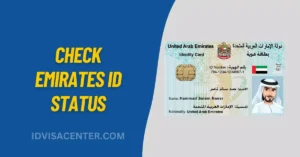How to Change Mobile Number in Emirates ID Online via ICP
Changing phone service providers, losing a previous number, or updating contact information can all contribute to updating an Emirates ID-registered mobile number. Furthermore, changing the mobile number of Emirates IDs gives sufficient time for thorough verification, improving accuracy.
With ICP Smart Services, it is possible to change the Emirates ID mobile number more efficiently and streamlined. In this article, we will describe how to change your mobile number in an Emirates ID successfully.
Emirates ID Mobile Number Change via ICP Smart Services
You must update your Emirates ID mobile number to communicate accurately and utilize various services. With ICP Smart Services, updating your Emirates ID mobile number is easy. Here’s how to do it.
Step 1: Visit the ICP Smart Services Website
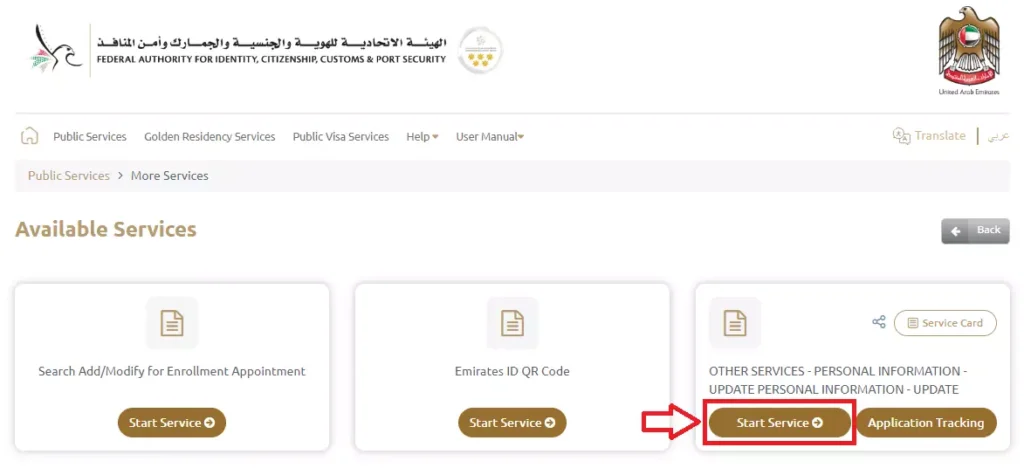
- Visit the official ICP Smart Services portal to change your Emirates ID mobile number.
- Look for “OTHER SERVICES – PERSONAL INFORMATION – UPDATE.”
- To begin, click “Start Service.”
Step 2: Enter your personal information
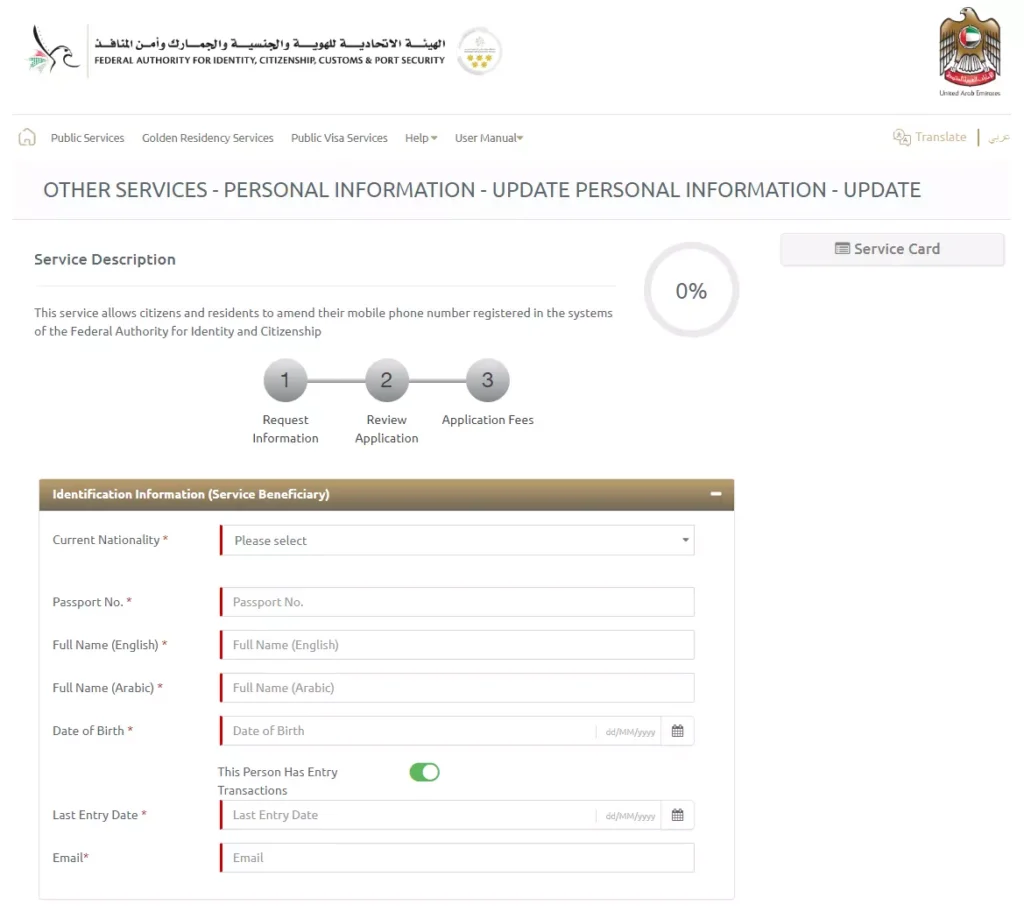
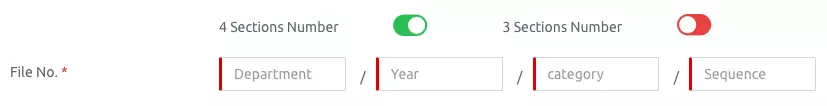
- On the personal information update form, enter your “Nationality”.
- Select “File Type” as “Visa”.
- Select the 3 Sections Number for Dubai residents, while the 4 Sections Number for residents from other emirates.
- You can find your File Number on your resident visa right above your passport number.
- If you choose Residency, then either Inquiry by File Number or Identity Number.
- Give your Emirates ID number and name in English; the Arabic name will be generated automatically.
- Input your “Passport Number”, “Date of Birth”, and “Last Entry Date” into the UAE.
- Enter your “Email” address.
Step 3: Edit Mobile Number
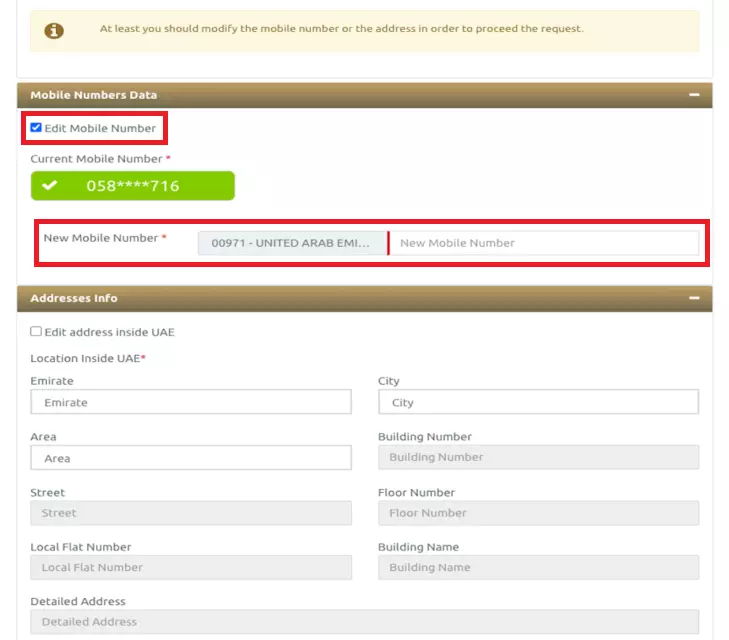
- You will see a new form below the personal information form.
- Fill in your new mobile number in the “Edit Mobile Number” box.
- Your new mobile number will receive a One-Time Password for verification.
- Verify the OTP and captcha.
- To move on, click “Proceed.”
Step 4: Reviewing the Application
- Ensure the application form contains accurate information.
- Before proceeding, double-check your details.
Step 5: Payment
- Review your application and proceed to payment.
- Emirates ID mobile number changes cost AED 53.
- Upon payment completion, you will receive an email invoice.
Step 6: Confirm Mobile Number
- Upon completing the process, the relevant authorities will update your mobile number.
- Mobile number changes typically take 2-7 days.
- Check your Emirates ID periodically for updates
- Upon rejection, you will receive a refund.
Change Your Emirates ID Mobile Number with the UAEICP App
A convenient way to update your Emirates ID’s registered mobile number is the UAEICP app (Federal Authority for Identity and Citizenship). We’ll show you how to use the UAEICP app to change your mobile number, so you don’t have to worry about anything.
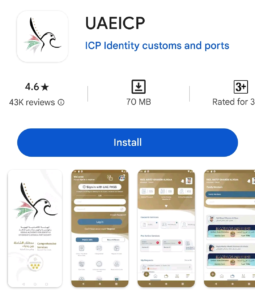
Step 1: Install the UAEICP App and login
- Install the UAEICP App from your phone’s official Google Play store (Android Users) or the App Store (IOS Users).
- Sign in with your ICP username and password.
Step 2: Update Personal Info
- Locate the “Update personal info” option under the public info service.
- Tap on this option to proceed with updating your personal information.
Step 3: Provide Personal Information
- Complete the personal information update form carefully.
- You will need your Emirates ID number and expiration date.
- Under “File type,” select “Residency,” and “ID type,” select “Emirates ID.”
- Ensure your Identity, Passport, and Email addresses are accurate.
- Upon entering all the necessary information, click “Next” to continue.
Step 4: Update your mobile number
- Your current registered mobile number will appear on the next page.
- Ensure your new mobile number is active and correct.
- You will receive a One-Time Password (OTP) to verify the new mobile number.
- Confirm the change by entering the OTP from your new mobile number.
Step 5: Make the Payment and Confirm
- Pay for the mobile number change service using the app.
- Follow the provided instructions to complete the payment securely.
- Wait for the confirmation message to arrive on your new phone.
Step 6: Check Your Emirates ID Status
- Track the status of your Emirates ID update using the reference number.
- ICP mobile apps usually have “Track Application” options.
- For real-time application status updates, enter the reference number.
Risks of Not Updating Your Mobile Number in Emirates ID
Maintaining an up-to-date Emirates ID mobile number will allow you to stay connected and well-informed of any updates or opportunities. We will highlight the risks and challenges of not updating your contact information here. Ensure your mobile number is always up-to-date to avoid delays and problems.
Missed Notifications and Timely Information
Keep up with government notifications, service providers, and employers by updating your mobile number. You might get notifications about visa renewals, legal obligations, schedules, or policy changes. If you receive these updates, you could avoid missing deadlines, getting penalized, or getting into legal trouble, causing stress and frustration.
Communication Breakdown
A mobile number linked to your Emirates ID is needed for effective communication. Government authorities, banks, and other organizations can use your contact information to verify your identity, information, or security. A wrong mobile number can make you miss essential calls, SMS messages, and authentication codes.
Maintaining Strong Cybersecurity
It is wise to periodically review the information linked to your Emirates ID to help ensure your online security remains robust. With technology constantly evolving, keeping personal details like your mobile number up-to-date prevents potential vulnerabilities from emerging. By taking a proactive approach, you’re in the best position to be notified as soon as any unusual account activity arises.
Maximizing Convenience
For seamless access to essential and optional online services, updating your mobile number details with Emirates ID is important. As a result of actively verifying your contact information, you can efficiently utilize the full suite of digital options available. Whether accessing portals for documents, verifying transactions, or taking advantage of special offers—having accurate information means life’s admin tasks are streamlined.
Conclusion
In our busy lives, keeping essential contact details up to date is only sometimes foremost in our minds. However, taking the time to update your mobile number on your Emirates ID is an integral part of maintaining reliable contact information.
Updating your mobile number can prevent unnecessary stress, inconvenience, and potential hardships ranging from missed notifications to communication breakdowns to security vulnerabilities. Don’t forget to update your mobile numbers to avoid a world of complications tomorrow.