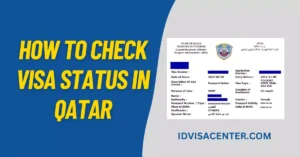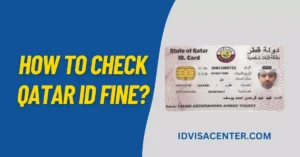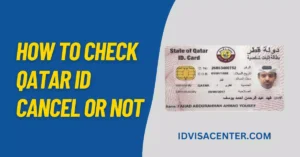How to Change Qatar ID Profession? A Step-by-Step Guide
You must have a valid Qatar ID that correctly identifies your profession, whether you are an expatriate or not. However, what if you require the profession mentioned on your Qatar ID to be updated? It could result in frustration and hassle, preventing you from accessing basic necessities and privileges.
For a moment, imagine being unable to obtain a permit or visa for your loved ones due to a mistake in your identification. So, let’s solve this problem together and ensure the correct profession shows on your Qatar ID. You’ll learn how to check and change the QID profession.
How to Change Your Qatar ID Profession Online
The wrong profession on your Qatari ID card does not have to concern you; it can be corrected. In this step-by-step guide, we’ll explain the process of checking and changing your profession on your Qatar ID, ensuring that your QID matches your profession.
Step 1: Gather the documentation
Here are the documents you will need to be able to make photocopies of:
Current employer requirements
- Change of profession certificate
- Signatory’s ID
- Commercial or municipal license
- Electricity bill
- A contract indicates a new profession
Current Employee Requirements
- QID + passport
- Academic credentials attestation (with Arabic translation)
- Work history
- Payslips and bank statements for six months
- MOI application form
Step 2: Visit the MADLSA site
Go to the official website of the Ministry of Administrative Development, Labour, and Social Affairs (MADLSA).
Step 3: Choose the “Recruitment” Department
In the “Services” menu, select “E-Services and E-Forms” and then choose “Recruitment.”
Step 4: Click “Profession Amendment Request” and apply
Upon selecting “Profession Amendment Request” from the list of services on the service page, you can click the “Apply” button.
Step 5: Fill in the details
You must enter your Establishment Number, Qatar ID (QID), and mobile number.
Make sure that your mobile number is matched to the Qatari ID. Click on the “Submit” button to submit your information.
Step 6: Enter the verification code
Upon verifying your data, you will receive a text message containing a verification code on your mobile number. Enter the verification code and click Login.
Step 7: Complete the application
The application form must be filled out accurately, and documents must be attached once logged in.
Step 8: Attach your documents
Ensure you attach photocopies of all the documents described under “Documents Required for Profession Change.” These include your passport, education certificate, and other supporting documents.
Step 9: Verify and submit
After reviewing your application, click “Submit” to send it. Check the boxes to confirm that all the information provided is accurate.
How to Request a Profession Change in Qatar ID Offline
If you plan on changing your profession on Qatar ID offline, then you will need to prepare copies of the following documents beforehand to make the process successful:
- Identification proof (passport, license)
- Credentials (e.g., degree certificates)
- Experience letter, appointment letter
Be sure to have all the documents ready before you begin the application.
Step 1: Download the Application Form
Download the profession change application form from the authority’s website or collect it from the office.
Step 2: Fill it out
Please carefully read the instructions provided with the application form and provide accurate and complete information.
Step 3: Attach documents
Be sure to attach copies of all the documents in the application form’s ‘Documents required for profession change’ section.
Step 4: Submit Form and Documents
Complete the form, attach all necessary documents, and submit it to the department.
Qatar ID Profession Change Service: Free of charge
If you plan to change your profession in Qatar ID, you may wonder how much it will cost. Here’s the good news: there are no fees for applying for the profession change service. You do not have to worry about financial burdens when applying for a profession change. In addition, please take note of the following information:
Profession Change – Conditions and Limitations
Qatar ID’s profession change process requires all users to comply with certain conditions and controls. Here’s what you need to know:
- Occupational Limits
Employers cannot impose any limitations that limit the profession update process. Any policies or rules should not interfere with profession changes.
- Company Responsibility
Those responsible for the company are liable for ensuring that the data they record in the digital service are accurate. Thus, the company must verify that all employee information is up-to-date.
- Joint-Stock and Private Companies
If employed in the private sector or a joint stock company, you can apply for a change of occupation.
- Authorized Signatories
It is a requirement for the service user to be an authorized signatory at the establishment.
- Terms & Conditions
MADLSA’s regulatory guidelines apply to all applications and approvals. It means you must comply with all the conditions set by MADLSA to be eligible for a Qatar ID profession change.
How to Check the Status of Your Profession Online
Those who have applied for a change of Qatar ID profession can easily check the status of their application by following these steps:
Step 1: Visit MADLSA online
Log in to the Ministry of Administrative Development, Labor, and Social Affairs (MADLSA) website to check on your profession change application status.
Step 2: Go to “Recruitment”
Select the “Recruitment” department in the E-Services section on the MADLSA website.
Step 3: Click “Profession Amendment”
Click on the “Profession Amendment Request” option under the “Recruitment” department.
Step 4: Choose “Track Request”
Selecting the “Profession Amendment Request” option will redirect you to a new page where you must select the “Track Request Status” option.
Step 5: Provide your QID and request number
When you submit your profession change application, you will receive a request number via SMS with your Qatar ID (QID).
Step 6: Press “Submit”
To proceed, click “Submit” after entering your QID and request numbers.
Step 7: Track Your Application
In the next step of the procedure, the status of your profession change application will be displayed on the screen. You can check if the application has been approved or is still awaiting review.
FAQs
What is the fee for changing a profession on Qatar ID?
In Qatar ID, you will not be required to pay any fee if you want to change your profession.
What if my application for a Qatar ID profession change is rejected?
Upon rejection of your profession change application, you will receive a text message, and your employer will also receive a notification. You must contact the Minister of Interior to understand why you rejected your application.
Will I have to cancel my residence permit to change my profession?
Generally, you can leave your current residency permit to apply for a change of profession in Qatar ID. You will retain your current residency permit until the new Qatari ID is issued.
Conclusion
Hopefully, this guide on how to check and change your profession on your Qatar ID has been useful to you. You should remember that changing your profession on your QID can impact your career and future. Moreover, for any questions or concerns, contact the Ministry of Administrative Development, Labor, and Social Affairs (MADLSA) for assistance.