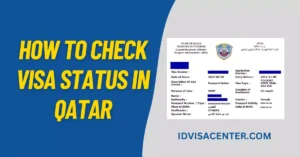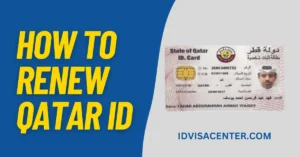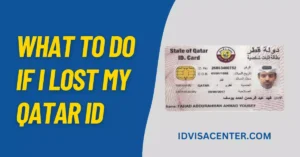How to Register Mobile Number with Qatar ID Online? Using MOI & Metrash2 App
Aside from serving as a document, the Qatar ID signifies your identity as a Qatari citizen, your connection to the country, and your right to government services. But what happens when your mobile number isn’t connected to your QID? You’ll miss important notices from government agencies and other official bodies – notifications that could affect your life personally and professionally.
Luckily, you can keep in touch by connecting your mobile number to your QID. You can register your mobile number quickly and easily by visiting your local Ooredoo or Vodafone branch with your QID. These tips will help Qatari citizens stay informed about a step-by-step guide to registering their mobile number with Qatar ID online.
Steps to Register Your Mobile Number with Qatar ID Online
The Qatar Ministry of Interiors website offers several online services to facilitate government communication and transactions. One of these services is registering your mobile number with Qatar ID, Qatar’s national authentication system. To do so, follow the quick and easy process below:
Step 1: Visit the MOI portal
You can access all government e-services on the official Ministry of Interior Qatar website of the MOI portal at https://portal.moi.gov.qa/wps/portal/MOIInternet/MOIHome.
Step 2: Go to Inquiries
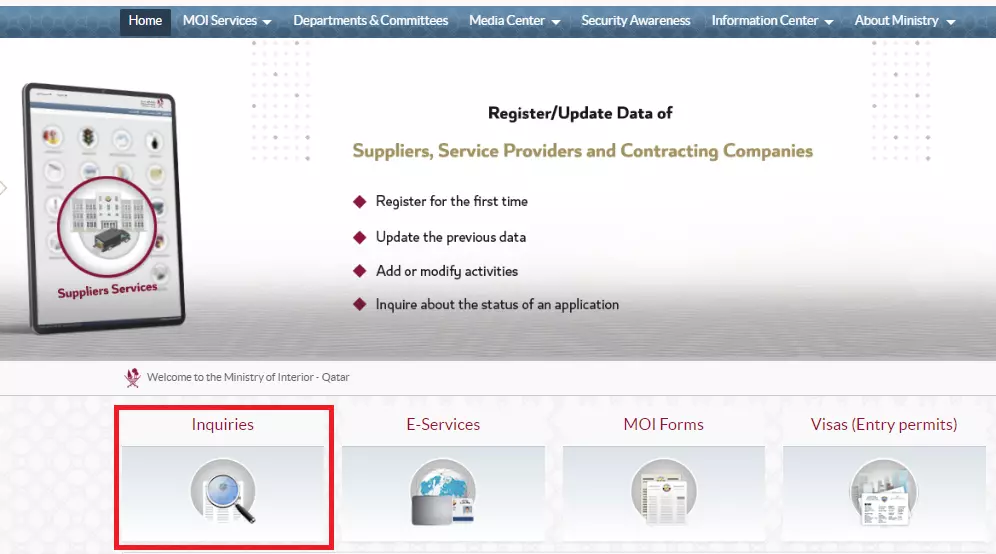
Click on the “Inquiries” option.
Step 3: Select Metrash
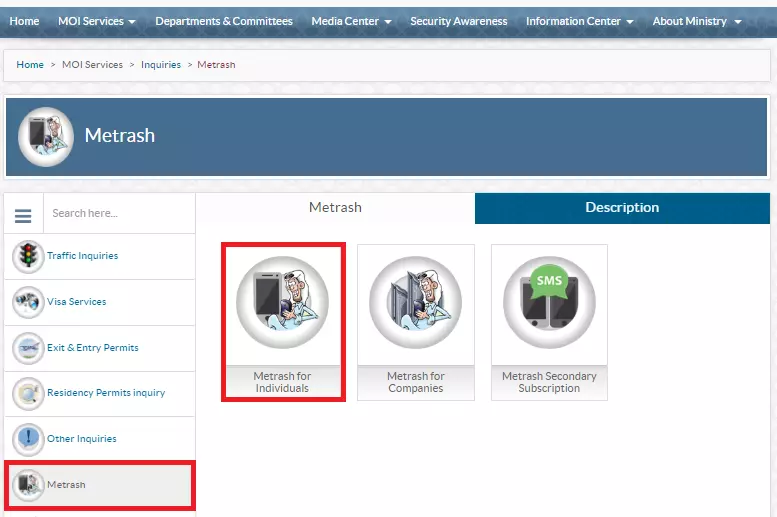
Select “Metrash” and click on “Metrash for Individuals”.
Step 4: Fill the Form
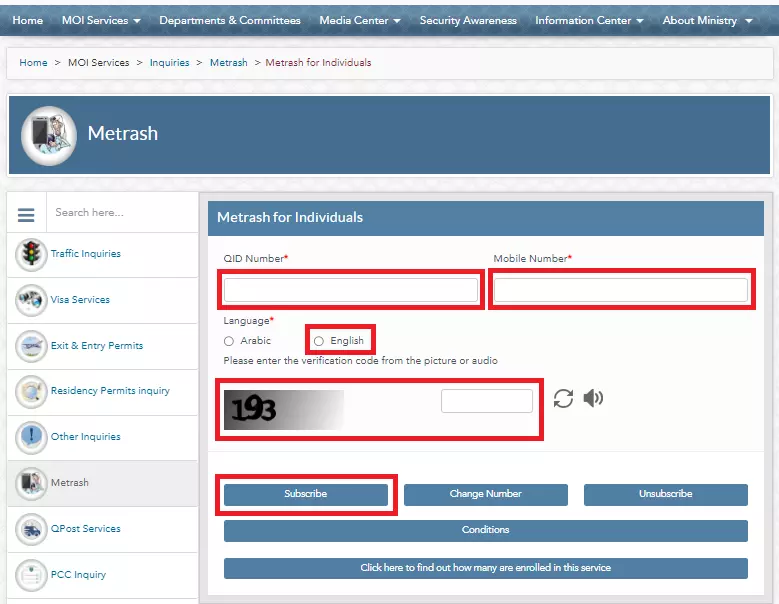
Now type all the required information which includes your “QID Number”, “Mobile Number”, and “Language” Type the captcha code and finally click on the “Subscribe” button.
Congrats! you successfully register your mobile number with QID.
By following these steps you can link QID with Ooredoo mobile number.
Documents Required to Register Mobile Number with Qatar ID
Following are the documents you will need to provide to register your mobile number with Qatar ID:
- Active Qatar ID
- Registered mobile number
- Registrant’s email
Note: Be sure to have all the necessary documentation before registering.
How to Register Vodafone Number with QID
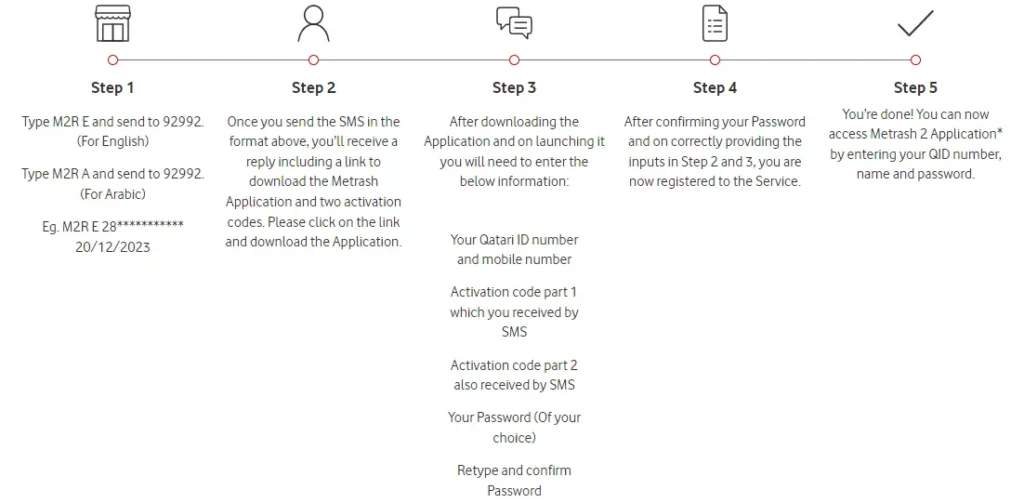
Here’s a step-by-step guide on how to register for Metrash 2:
Step 1: Registration via SMS
- Open your messaging app on your mobile phone.
- Type “M2R E” (without quotes) followed by a space.
- Enter your 28-digit Qatari ID number.
- Add a space and enter the date in the format “DD/MM/YYYY” when you’re sending the SMS.
- Send this SMS to 92992.
Step 2: Receive Metrash Application Download Link and Activation Codes
Once you send the SMS as described in Step 1, you will receive a reply. This reply will include:
- A link to download the Metrash Application.
- Two activation codes.
Click on the provided link to download the Metrash Application to your mobile device.
Step 3: Application Setup
After downloading the Metrash Application, launch it, and you’ll be prompted to enter the following information:
- Your Qatari ID number.
- Your mobile number.
- Activation code part 1 (received via SMS).
- Activation code part 2 (also received via SMS).
- Choose a password for your account.
- Retype and confirm your chosen password.
Step 4: Registration Confirmation
After correctly providing all the information in Step 3, you will be successfully registered for the Metrash 2 service.
Step 5: Accessing Metrash 2 Application
Congratulations, you are now registered! To access the Metrash 2 Application in the future:
- Open the application.
- Enter your Qatari ID number.
- Provide your name.
- Enter the password you chose during registration.
You are now ready to use the Metrash 2 Application.
How to Register an Extra Number on Metrash2 App for Co-Receivers
The Ministry of Interior Qatar developed Metrash2, a mobile application that enables users to access public services. Further, this application provides users access to immigration, traffic, residency permits, and other important services. Here’s how to sign up as a co-receiver.
Active QID and Mobile of Service Owner
The service owner’s Qatar ID (QID) and mobile number must be up-to-date and activate metrash2 service for registration to be successful.
Valid QID & Mobile Number
For co-recipients to obtain SMS alerts, they must provide a valid QID and mobile phone number.
Click “Submit”
Click the “Submit” icon once the QID and mobile number are entered. Co-receivers who have not registered as Metrash subscribers will automatically be registered.
Operation Password (OTP)
Once the information has been submitted, the co-receiver will receive a unique Operating Password (OTP) via a mobile phone.
Qatar Smart-ID Features and Benefits
Qatar’s Smart-ID combines biometrics and technology to provide citizens with a secure and reliable means of identification. Here we will discuss the Qatar Smart ID’s features and benefits.
Features of Qatar Smart-ID
As one of the world’s most advanced national identity cards, the Qatar Smart-ID card has various features. Some of these features include:
Authenticate biometrically
Smart IDs are embossed with biometric technology for high levels of security. Currently, only authorized users can access the data stored on the cards. Additionally, the cards have a microprocessor that can store fingerprints.
PKI-based authentication and identification
For authentication and identification, Smart-ID uses Public Key Infrastructure (PKI), a secure and reliable system that verifies the user’s identity through digital certificates and encryption.
E-Government
Citizens can now access government services online using their Smart-ID cards, which makes transactions more convenient. Government services are available through the Hukoomi portal, which users access with Smart-ID cards.
Card-to-Card Matching
Using Match-on-Card technology, smart-ID verifies and stores fingerprints without storing them in a central database, protecting the user’s privacy and providing an additional layer of security.
Benefits of Qatar Smart QID
Qatar Smart ID offers many benefits to the Qatari citizen, such as:
Assurance of resilience
With Smart-ID cards, security is ensured, and access to data is limited to authorized users. Then, too, biometric technology and PKI ensure that identification and authentication are reliable.
Timesaving
Many service providers accept the Smart ID as a valid form of identification, such as opening bank accounts and applying for visas. It enables users to access eGovernment services immediately.
Confidentiality
In Smart-ID, fingerprints are authenticated and stored on the card rather than in a central database, protecting the user’s privacy.
FAQs
Should I go to a specific service center to register my mobile number?
No, you can visit the Qatari e-government portal to register your mobile number with your Qatar ID. However, it’s always a good idea to check the specific requirements and procedures of each service center or application before proceeding with the registration process.
Can I register multiple mobile numbers with my Qatar ID?
Yes, Qatar ID allows you to register one mobile number, but it is under the service provider’s control. If you need to change your registered mobile number, use the Metrash2 mobile application to update your information.
Does Qatar ID require a fee for registering my mobile number?
No, there is no fee for registering your mobile number with your Qatar ID. You can complete the process quickly and easily via the Qatari e-government portal.
What documents do I need to register my Qatar ID mobile number?
As part of the registration process, you must present a Qatar ID card and a Qatar mobile number registered in your name.
How do I register my Qatar ID mobile number online?
You can use the Qatari e-government portal to register your mobile number with your Qatar ID online. However, you’ll still need to visit a service center if you encounter any issues or require further verification.
Conclusion
As a result, you can stay updated and connected in Qatar by registering your mobile number with your Qatari ID. The steps outlined in this article will help you stay on top of the latest updates and notifications. Today, you can register your mobile number with your Qatar ID by visiting the Qatari e-government portal or using Metrash2. Embrace Qatar with connectivity, information, and empowerment.