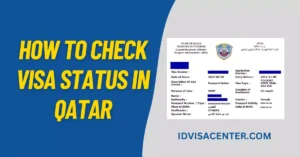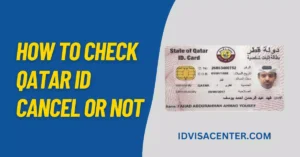How to Change your Passport Number In Qatar ID?
Qatari residents should keep their official documents updated, mainly their Qatari IDs. In case of a passport renewal or loss, updating your passport information on your QID is incredibly important. In turn, this will ensure that your data is accurate and avoid any issues arising from outdated information on your identification documents.
Whenever you are updating the passport number on your Qatari ID, adhere to the correct steps to avoid any inconvenience.
Following this article, we will walk you through the step-by-step process of how to change the passport number on your Qatari ID. If you follow these instructions, you can avoid any complications from having outdated QID information. Here’s how to make sure your Qatari ID reflects your passport information.
How to Update Your Qatar ID with Your New Passport Number Online
If you have a new passport number, updating your Qatar ID is a simple process that can be done online and offline. As a precaution to avoid problems while traveling or accessing government services in Qatar, update your ID with the latest passport details. Below, we will explain both online methods.
How to Update Passport Details Online through MOI Portal in Qatar
Qatari passport holders must update their passport information when lost or expired. Make sure your passport information is up-to-date before traveling or submitting documents. Below is an overview of how to do it through the MOI Qatar ID portal.
Step 1: Access MOI E-Services Portal
Logging into MOI E-Services using your smart card lets you access its features.
Step 2: Click “Transfer Residence Permit to New Passport”
Choose “Transfer Residence Permit to New Passport” from the drop-down menu once you log in to MOI E-Services.
Step 3: Enter your QID number and click “Next”
You must enter the QID number of the resident whose residence data you want to transfer. Click on “Next” to continue.
Step 4: Passport and Resident Data
Enter the details of the resident whose residence data should be transferred, along with the new passport information.
Step 5: Select Reasons for Transfer
Select the reason for transferring the residence from the options, and then click “Next.”
Step 6: Pick the delivery method
If you choose the personal delivery method, you must pick up the permit from Qatar Post or the Expatriates Affairs Department.
Step 7: Upload the New Passport
You can attach a maximum of two copies of the new passport to the application.
Step 8: Make payment
Then click on the “Pay Fees” button, and you will be directed to the payment page where you can pay the applicable fees.
How to Update Passport Number on QID using Metrash2 App
You must update your Qatar ID to include the new passport number if you recently renewed your passport. The process is simple and can be done using the Metrash2 mobile application.
Step 1: Sign in to Metrash2
Your username and password will be required to activate Metrash2 on your smartphone.
Step 2: Go to “Residency”
Upon logging in, click the “Residency” tab on the main menu at the top of the page.
Step 3: Click “Change Passport”
On the screen, there is a list of options to choose from. Choose “Change Passport Details.”
Step 4: Enter your QID number
In the next screen, enter your QID number. Once you’ve entered it, click “Next.”
Step 5: Update Your Passport
Click “Next” after entering your passport details, including the passport number, issue date, expiry date, and place of issue.
Step 6: Upload passport images
Take clear photos of your new passport’s main and second pages using your mobile camera. Make sure all the data on the passport is visible and readable. Click “Upload” and then “Next.”
Step 7: Choose Delivery
Qatar Post (Q-Post) can deliver your new Qatar ID card, or you can pick it up at an MOI Service Center near you.
Qatar-Post Delivery
Upon choosing Q-Post delivery, you must enter your address on the screen that appears.
Note: QR 20 will be added as an additional charge to your order. It usually takes two to four working days for your card to arrive. You can pick up your new card right away at a service center.
Step 8: Make your payment
The final step is to pay with a debit or credit card, which will be processed instantly, and you will receive a confirmation.
How to Update Your Passport Number Offline by visiting MOI Service Centre
You can update your passport number in Qatar at any MOI (Ministry of Interior) Service Centre, such as Mesaimeer. Here’s a step-by-step guide:
Step 1: Locate MOI Service Center
The first step is to find MOI Service Center that is convenient for you to visit. Some of Qatar’s most popular MOI Service Centers include Mesaimeer.
Step 2: Token up
Tokens are usually given on a first-come, first-served basis, so it is best to arrive early to avoid long queues.
Step 3: Provide Old and New Passport Details
When the staff receives your old and new passports, they will verify and update your details in their system. You may be required to provide additional documents.
Step 4: Make Payment
To avoid delays, make sure you have enough money in your account to pay the QR 100 fee for updating passport details in Qatar.
Step 5: Collect Your New Qatar ID
After a few minutes, you will receive your new Qatar ID from the MOI. They will keep your old Qatar ID and print a new one with updated details.
FAQs
What documents do I need to change my passport number?
A copy of your new passport, your original Qatar ID card, and your new passport must be submitted.
Where do I submit my passport number change application?
You can submit your application online via the Metrash2 app, the MOI website, and any of Qatar’s Ministry of Interior’s service centers.
What is the duration of the process?
In normal circumstances, the process takes 2 to 4 business days. However, during peak periods, the process may take longer.
Do I have to pay a fee to change my passport number?
You will be charged QR 100 for updating your Qatar ID with your new passport number.
What will happen if I don’t update my Qatar ID?
If you have changed your passport, please update your Qatar ID to display the new details so that you do not face any obstacles while traveling or maintaining residency status.
Conclusion
Updating your Qatar ID with the new passport number and details may seem challenging, but the process will be a breeze with our comprehensive guide and answers to common questions. Remember, keeping your Qatari ID up-to-date is mandatory to comply with the country’s regulations and stay out of trouble.