MOI Qatar Visa Check – QVC Visa Status Online 2026
Are you planning a trip to Qatar? Sorting out the right visa is simple with our easy guide! Whether you’re eligible for a visa on arrival or need a tourist visa, we’ve got you covered.
Qatar Visa Check
Please enter your visa number Please enter your passport number Please select your nationalitySteps to Check Your Qatar Visa Status
Here are the steps to check the Qatar Visa Status online:
Step 1: Enter your “Visa Number”, “Passport Number” and select “Nationality”.
Step 2: Click the “Check Visa Status” button.
That’s it! You will see your visa status on your screen.
Qatar Visa Check By Using the MOI Portal
You can check online by visiting the Ministry of Interior website. The following steps are necessary to ensure a smooth process:
Step 1: Access the MOI Website
You can check your visa status online at the MOI website. This website handles all types of visa applications for travel to Qatar.
Step 2: Visit the Visa Status Page
Click the “Visa Services” option in the top menu bar on the main page. You can submit a visa status inquiry by selecting “Visa Inquiry & Printing” from the dropdown list.
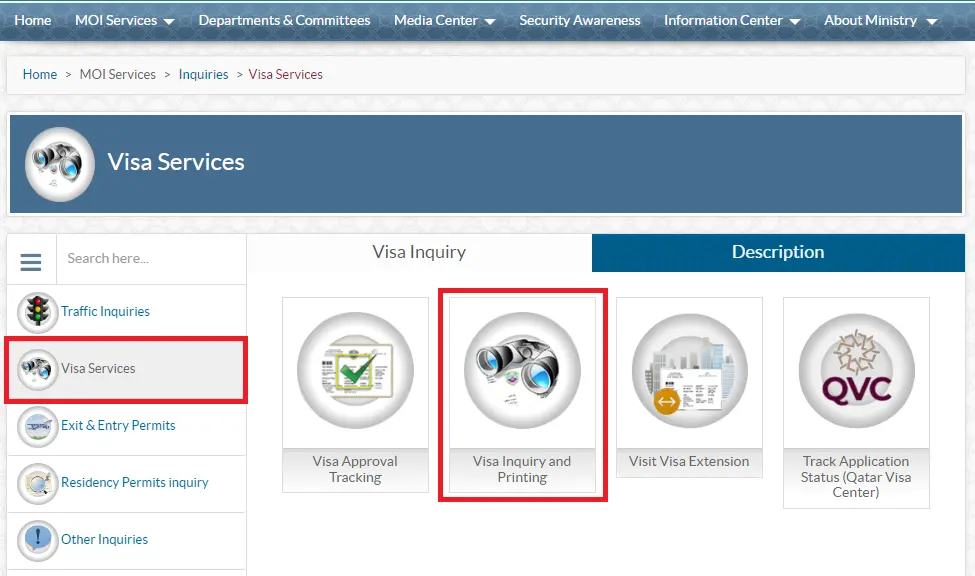
Step 3: Check by Visa Number or Passport Number
Choose between looking up the visa status by “Passport Number” or “Visa Application Number” on the visa status check page. Select the correct category and type your details.
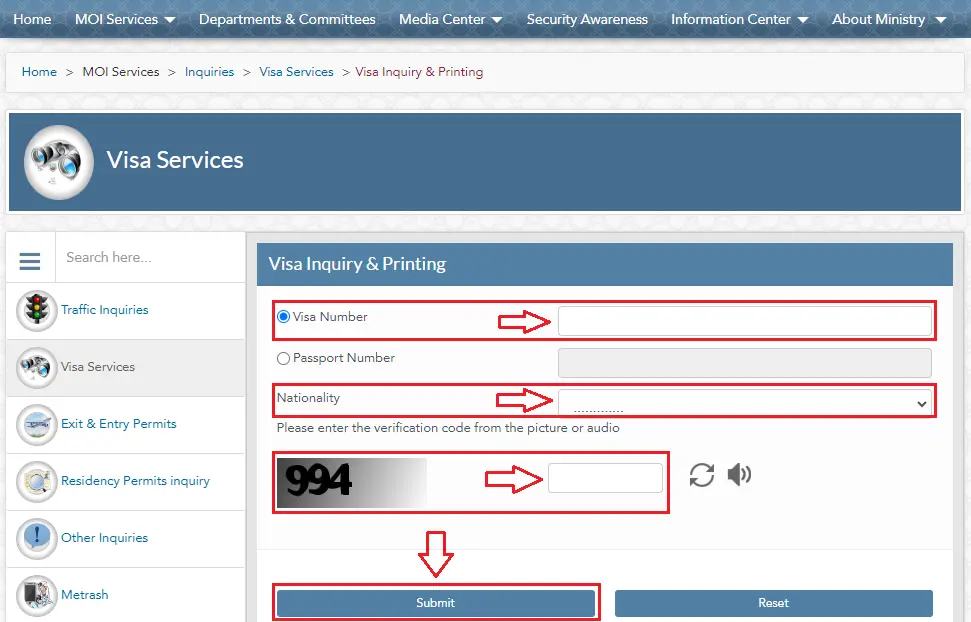
Step 4: Verify your Nationality
The status check form requires additional information for completion. Choose your “Nationality” and enter the “Captcha” verification code carefully and accurately.
Step 5: Submit to view the Application Status
After ensuring you have correctly entered all the details like nationality, verification code, and visa number, click the “Submit” button to view your visa status. You will then be able to fetch the latest status of your Qatar visa application from government records.
Step 6: Print the Status
Lastly, press the “Print” button on the results page for a physical status copy. The printed page will serve as a record of your application status.
Qatar Visa Check By Using the QVC Website
Applicants from Bangladesh, Nepal, Pakistan, India, and the Philippines can check their status on the QVC website.
Step 1: Visit the QVC Website
Visit the Qatar Visa Center website for information on QVC’s visa services in Nepal, Sri Lanka, Bangladesh, India, Philippines, and Pakistan.
Step 2: Set your Language and Country
Use the dropdown menus on the homepage of the QVC website to select your “Country” of citizenship and preferred “Language”. Doing so allows the website to be translated and customized according to your preferences.
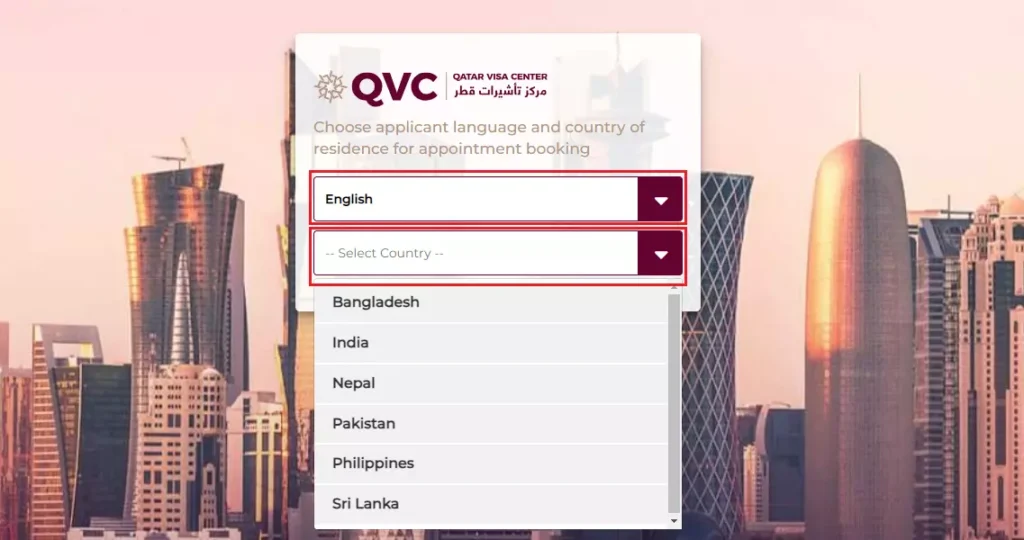
Step 3: Locate the Track Application Page
Having selected your country and language, click on the “Track Application” option in the top menu bar to check the status of your visa application.
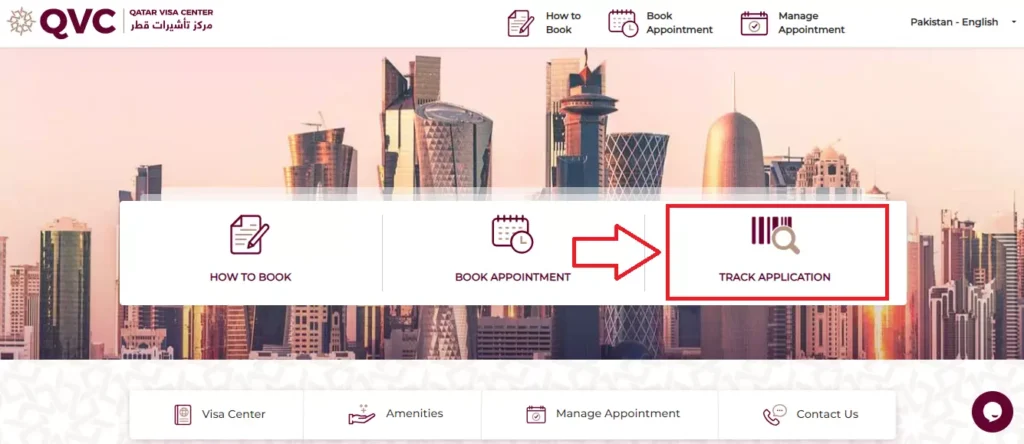
Step 4: Type your Passport Number and Visa Number
Ensure that your 16-digit “Visa Application Number” and “Passport Number” appear correctly on the application tracking page. These details are necessary to look up the status of your application.
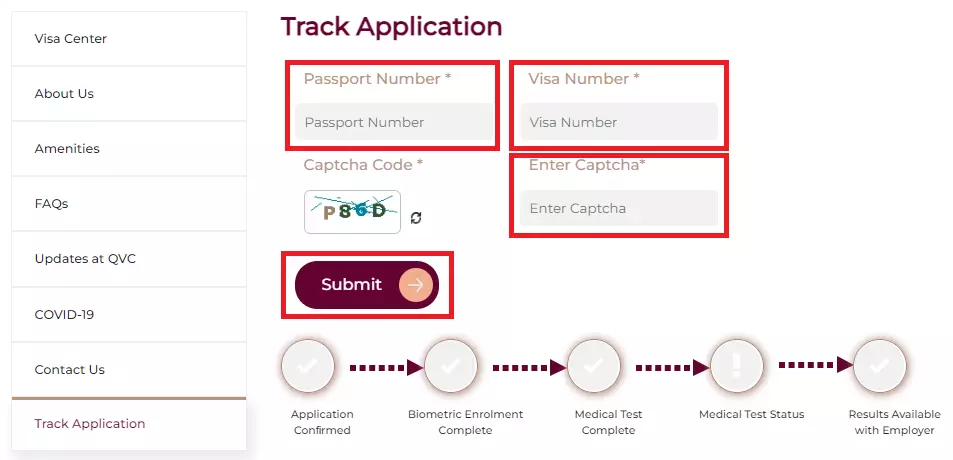
Step 5: Fill in the Captcha Code
This code is character-sensitive, and you must enter it carefully and precisely.
Step 6: Press Submit to View Application Status
Once you have filled in all the required information, please click the “Submit” button. In this way, you can retrieve and display the status of your visa application in real-time.
Check Your Qatar Visa Application Status
You can check the status of your Qatar visa application through the Ministry of Interior’s website by following these steps:
Step 1: Visit the MOI Visa Status Page
You can check your approval status by visiting the Qatar Ministry of Interior website. Click “Visa Services” and select “Visa Approval Tracking” from the menu.
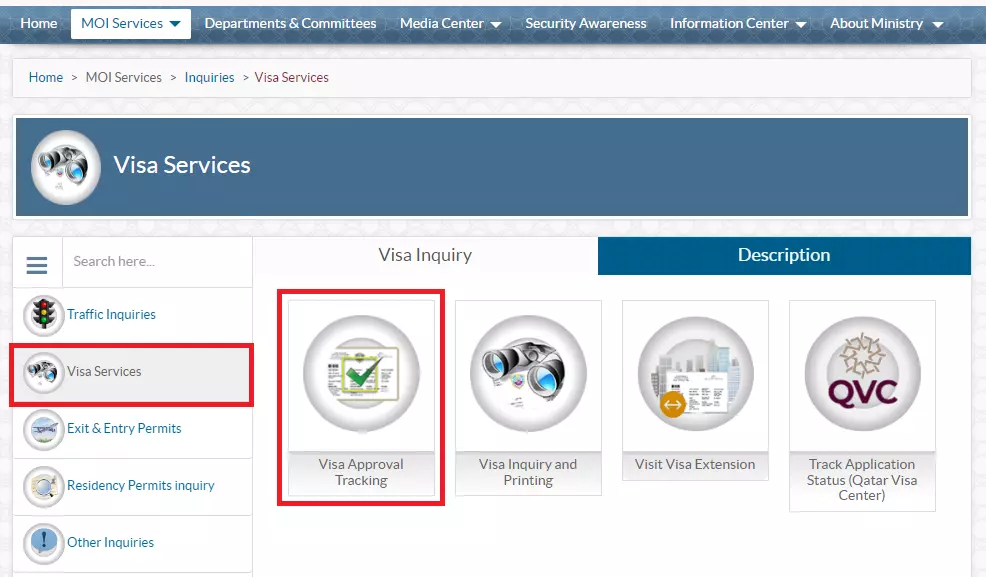
Step 2: Enter the Valid Application Number
Put your 14-digit “Application Number” and the “Application Date” you applied for a residency visa. When applying for a visit visa, you should enter your name and nationality exactly as they appear on your passport.
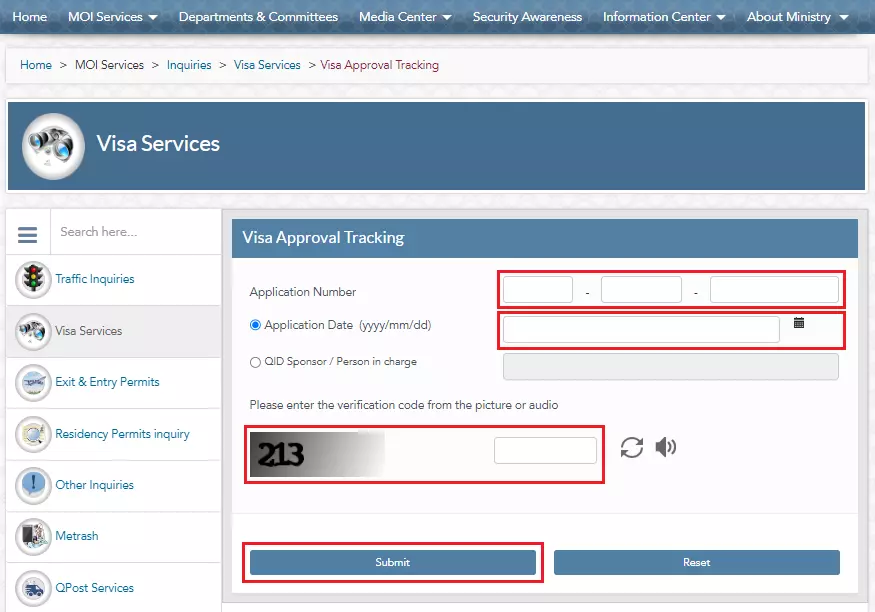
Step 3: Submit to See Status
The final step is clicking the “Submit” button once all fields are complete. As a result, it will instantly display your up-to-date visa approval status.
Note: Some nationalities don’t need a visa to enter Qatar, So you can check our guide on How to Get Qatar Visa Free Entry online.
Check Your Qatar Visa Status Offline
You are planning a trip to Qatar and want to find out about the status of your visa application. Do not worry; you can do this offline as well. Here are the steps you should follow:
Step 1: Search for the Qatari Embassy/Consulate
The first step is to locate the nearest Qatar Embassy or Consulate. Several online directories, phone books, search engines, and the Qatar Ministry of Foreign Affairs website provide contact information and directions to visa and passport processing centers.
Step 2: Call or Visit the Embassy/Consulate
You can call or visit the Embassy/Consulate visa office during regular business hours to ensure they can assist you. Before you visit, confirm that their staff can check your visa status offline.
Step 3: Prepare Your Data
The Embassy/Consulate staff will request your biographic details to determine your visa status. Be prepared to provide your full legal name, passport number, date of birth, nationality, visa application reference number, and details of when/where you applied.
Step 4: Track Existing Visa Application
Let the staff know you have already submitted a visa application to Qatar and want to check the current status. Provide any details like when you applied and via which service center. By doing so, they will be able to reference your specific case.
Step 5: Staff Review
The Embassy staff will use your details to search through paper files or electronic databases to locate your visa application record and check the most updated status. You may have to wait sometime, so be patient.
Step 6: Check Your Application Status
The agent will notify you whether your Qatar visa application has been accepted, denied, requires further processing, or is yet to be processed.
Step 7: Follow Up in Detail
You should ask the staff for guidance regarding the next steps based on the status of your application. For example, how to submit your passport for visa stamping if approved. If denied, what to do next? If pending, when to check in?
Step 8: Document Verification
Before stamping an approved visa, staff may outline additional documents needed, like passport photos, flight bookings, bank statements, etc. Make sure you obtain all these supporting materials.
Step 9: Regularly Check-In
If your visa is awaiting processing, contact the Embassy/Consulate regularly for status updates until a final decision is made.
Step 10: Complete the Process
After receiving confirmation your visa is approved, carefully follow the next steps, like passport submission, to get your visa stamped and make any payments required. Qatar is then within reach.
Checking an Invalid Qatar Visa
If you receive an invalid status while checking your Qatari visa online, you must verify various aspects to identify the cause thoroughly.
Issuing a valid visa
As a first step, you should contact the visa processing agency that handled your application. Confirm with them that your visa was approved and issued successfully based on their records. Then, check for emails or letters from them indicating clear approval of your visa and subsequent issuance.
Follow up with the visa office if your application encounters any issues or delays. Once these issues cease, you should confirm that your visa is coming.
Verifying Visa Details are Accurate
For Qatari visa check online, double-check the visa number, passport number, and nationality details you entered manually. If any data in your submission needs to be corrected, the status result may need to be validated.
Ensure that all the information you input is identical to the information on your visa. Re-check thoroughly to find any discrepancies.
No duplication of visas
Also, thoroughly examine all your visa documents and emails for any duplicate visa issued to you unintentionally. Identical visa details on two visas can invalidate them. So scrutinize minutely to confirm that you only possess one valid visa issued in your name with unique information.
Submitting Agency Follow-Up
Finally, you should contact the travel agent or tour operator who submitted your visa application. Ensure all materials, including application forms, supporting documentation, and fees, were submitted accurately per the official visa requirements.
If you change your job or sponsor and request your visa transfer then you can Check your Qatar Visa Transfer status.
Qatar Visa Extension Online
You can easily apply for an extension to your Qatari visa using the government’s online system:
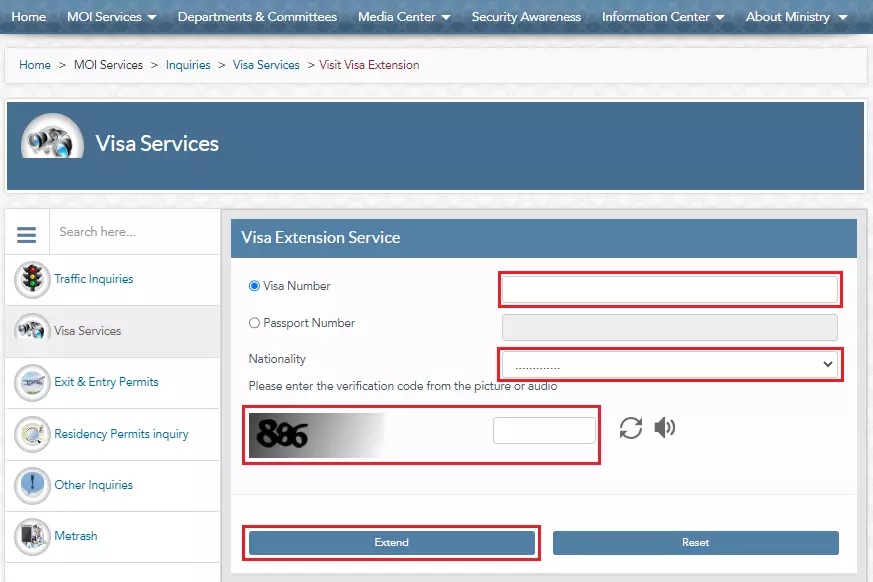
Step 1: Access Your MOI Account
First, go to the Ministry of Interior visa extension service page. You can then access visa renewal options.
Step 2: Locate the Visa Extension Service
Once logged in, navigate to the “Visa Services” section and click “Visa Extension Service” to start the renewal process.
Step 3: Enter Your Details Accurately
You will need to provide your existing “Visa Number”. Also, select your “Nationality” from the dropdown menu provided. It is easier to process your request if you enter accurate details.
Step 4: Fill Captcha
Type in the “Captcha” code shown on the screen to verify you are a real human applying for an extension, not an automated bot.
Step 5: Choose Your Extension Duration
Based on the options provided, select a 30 or 90-day extension period. Extensions of more than a year may require additional documentation.
Step 6: Pay the Extension Fee
You must pay a fee of QR200 each month you extend your visa. Remember to keep your receipt after paying online through a secure gateway.
Step 7: Download the Approval
Once granted, download and print your visa extension approval letter with your new extended stay duration.
If you want to extend your visit visa online, follow the Qatar Visit Visa Extension guide.
Qatar Visa Extension Fee
Obtaining a visa extension in Qatar will cost you QR200, the standard administrative fee the government imposes for each additional month you wish to remain in Qatar.
The good news is the visa extension fee is easily payable online through the government portal by credit card or digital wallet once your renewal request is approved. You can follow our guide to Pay Qatar Visa Fee online.
Qatar Visa Extension Criteria
You need to know a few things when applying for a visa extension in Qatar; some visa types and applicants have standard requirements.
Visa Category
Work visas are subject to contracts and employer approval so that tourists can extend their validity period to 30 days beyond their initial 30-day period.
Personal Details
Families may receive priority for extension options depending on their nationality, visit purpose, medical fitness, criminal record, and other eligibility criteria.
Resident visa holders can Apply for a Qatar ID card online and check the status through the MOI Qatar ID Check portal.
FAQs
How can I check the application status for a Qatar visa online?
You can check your application status online by visiting the MOI website and entering your passport number/14-digit visa reference number and nationality. It will bring up the most up-to-date information on where your application stands.
What’s the best way to find my Qatar visa number?
Contact the consulate or visa application center where you applied directly if you lost your Qatar visa reference number. Provide your passport details and any other information related to the application. The staff can look up your case in their system and retrieve your reference number so you can check your status online.
How long will it take for my visa to be approved?
When your Qatar visa status remains “under process” weeks later, you should follow up with the consulate where you applied. Give your passport and application details and politely request a status update. Inquire if they need additional documents to complete processing. Ask when they expect your application to be finalized.
How do I fix a rejected Qatar visa application?
The first thing you need to do if your visa is rejected is to check the reason given on the website. Identify any issues and see if you can reapply after addressing them appropriately. You may also contact the consulate for guidance on reapplying successfully. Consider applying for a different visa type for which you may qualify.
How to check my visa status without a reference number?
Yes, you can check your Qatari visa status without the reference number by contacting the consulate directly and providing your passport details, application date, and any other information you may have. Upon finding your application, staff can update you on the latest status.
What is the processing time for a Qatar visa application?
Generally, Visa applications come through in 8-10 working days, depending on the type of visa, the applicant’s nationality, and the time of year. During peak travel season, processing times may extend.
Conclusion
Especially if you intend on traveling to Qatar soon, getting your visa in time is imperative. Therefore, you should stay in touch regularly with Qatar visa check status online to avoid surprises or delays at the last minute. Click the direct website link above and follow the simple instructions to view your application instantly.
You can also learn How to Cancel your Qatar Visa.
If you require additional information regarding visas, eligibility, or resolving any issues related to your application, don’t hesitate to contact a travel expert.
